I’m going be covering something referred to as solar array simulation, and it’s used when testing PV inverters without having to use an actual solar panel or solar array as the input power. We do it by incorporating into a DC power supply, a method of simulating an actual solar array.
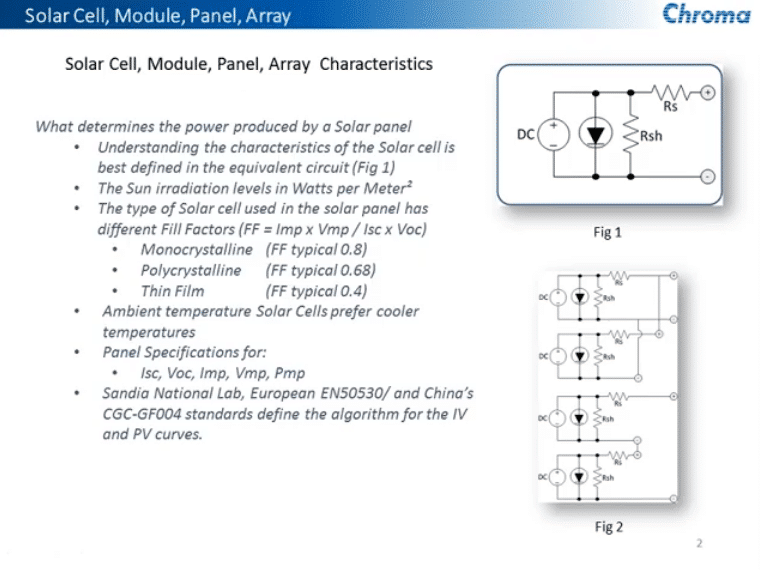
A typical or equivalent circuit is what you see in Figure 1. There are two devices: RS which is an “equivalent series resistance”, and RSH which is the “equivalent shunt resistor.” These two resistances are critical because as the current is developed, an output from the solar panel or the solar cell has a limited ability to produce maximum current limited by the series resistance. There’s also a limit to the maximum voltage which is determined by the shunt resistor. Another thing that determines how much power a solar cell or solar panel or solar array can output is the amount of radiation from the Sun, and that’s measured in watts per meter squared.
Also, there are different types of solar cells: monocrystalline, polycrystalline and thin film. They have a fill factor, which is a ratio of absolute power versus real maximum power. So you can see the monocrystalline has a higher number of 0.8, which means it’s a more efficient and better solar cell that gives you more power output. The ambient temperature focused on solar cells has a big effect on how much power you can output. Solar cells prefer to be operated at cooler temperatures so as the ambient temperature increases, the power efficiency decreases. There are panel specifications and parameters that are specific for defining solar panels. There is a short circuit current and open-circuit voltage. There’s current at maximum power, a voltage at maximum power, and the maximum power output rating itself.
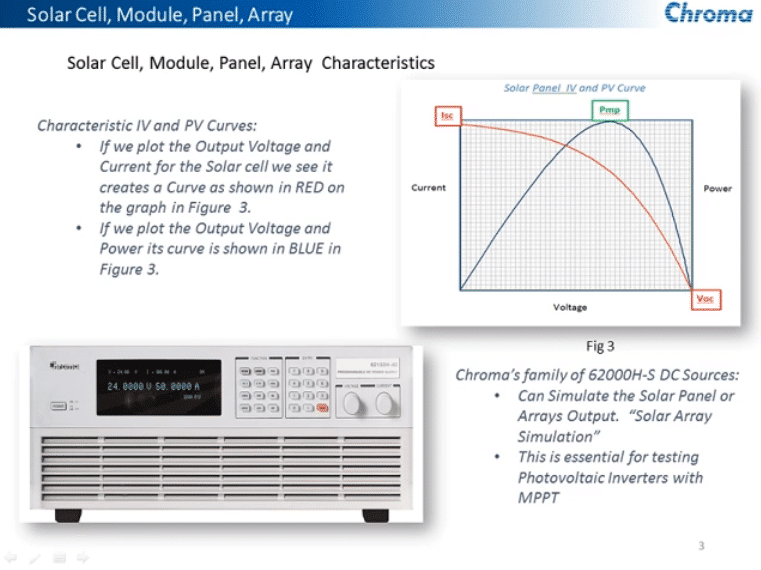
The red line shows what we refer to as the IV curve. It starts up at the maximum current which would be an absolute short-circuit of the output of the solar panels, and it’s referred to as short-circuit current. With no load applied to the solar panel and it produces an open circuit voltage. These two points create this curve based on an algorithm created by Sandia and by European Ian 50530 standards.
There’s also an equivalent PV curve and this uses the power versus voltage to determine the maximum power point. So, this is how we can operate the output of our power supply to simulate an actual solar panel or a solar array. Our 62000H family of power supplies can do this very nicely. There are 5, 10 and 15kW versions of this unit. They go all the way up to a thousand volts can be put in series up to 1,800 volts and they can be put in parallel to create up to 1.5MW of total power.
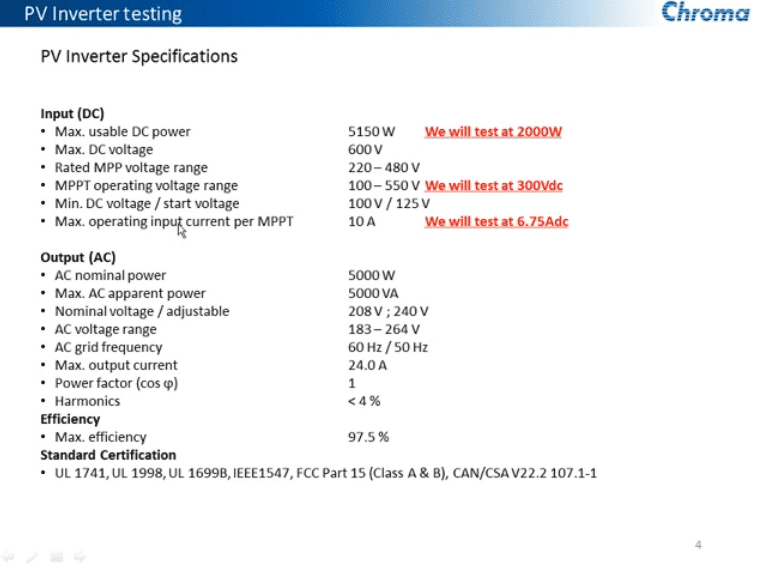
These units are used as the input power to an actual PV inverter to simulate the solar panel. So, when you look at the inverter or PV inverter specification, it has some definite definitions for maximum usable DC power. It also has a maximum power point operating voltage range and a maximum operating an input current. So, with this setup, I’m going to use 2000 watts as my maximum power. I’m going to use 300 volts as our voltage at maximum power, and I’m going to use 6.75 amps as the current at maximum power.
What we have here is the configuration or choice output mode. You can select “9” which is the output mode settings. There’s also a selection for solar array simulation. When you select solar array simulation mode, it’s going to give you the ability to input these different parameters for open-circuit voltage. We’ll set that to “350”. We’re going to set this short-circuit current to a maximum of 7A and 7.5A. Then we’re going to set the maximum voltage setting for maximum power to 300V and we’re going to set the maximum power current to 6.75A.
Once we’ve put these parameters in, the unit will create the data points that make that curve, and import that into our digital signal processor that controls the output of our power supply. Once we’ve done that we can connect the unit to the inverter input and press the “output” button. From there, you’ll see that when we run the output by hitting “execute”, it’ll give us the voltage and current at maximum power. It’ll also show the parameters that we use to set it. It’ll tell us the output is on and it’ll give us the equivalent power of 2025W, the equivalent voltage at maximum power, and equivalent current at maximum power as well. This is a way you can capture all the data to prove how well your inverter is working. It also determines how well the maximum power point tracking mechanism built into the actual PV inverters can determine the power available from the solar panel, or in this case our solar array simulator, and also to adjust its output accordingly so that it gets a continuous flow at maximum power for that unit.
There’s another way to do this instead of manually operating it. We offer software that can do even more advanced operations of the output. We can do the typical IV PV curve that we talked about. We can manually control that from the soft panel. We can change other features and parameters such as the radiation level to simulate the amount of solar radiation from the sun. We can change and simulate different ambient temperatures that would also affect a maximum output efficiency power from the solar panel that we’re simulating. We can do maximum power simulation and fulfill factor simulation as well. We can also do something that’s referred to as “shadow curves.” During the day, a solar panel may have anything from a shadow from a device or a tree.
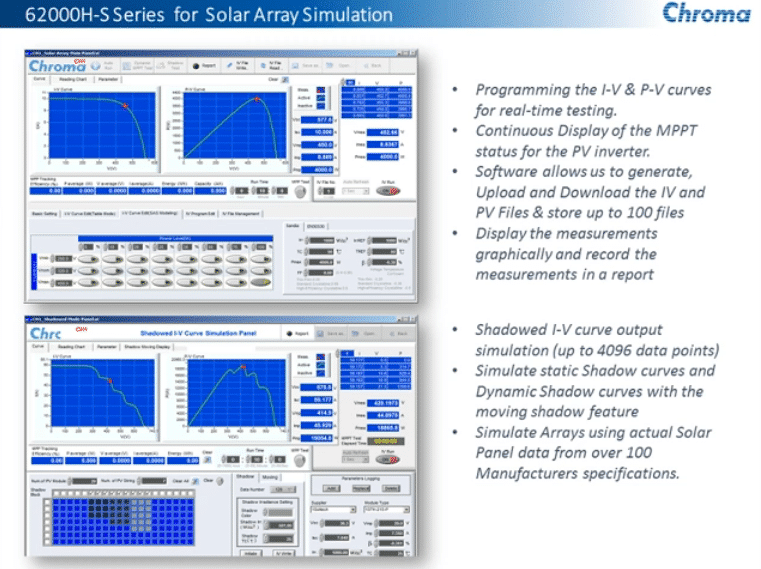
So, we can create those variations, curves, and output power accordingly from our power supply to feed that to the input of the PV inverter. We can also do it as a moving cloud or shadow as the sun moves, the PV inverter over the solar panels would change as well. We can also do what’s called “maximum power point dynamic testing.” We can create multiple curves at different power levels and time those at different time intervals to input that. We can test the response time of the PV inverters maximum power point tracking. We can also use real data of solar radiation levels and temperatures that can be downloaded from different sites.